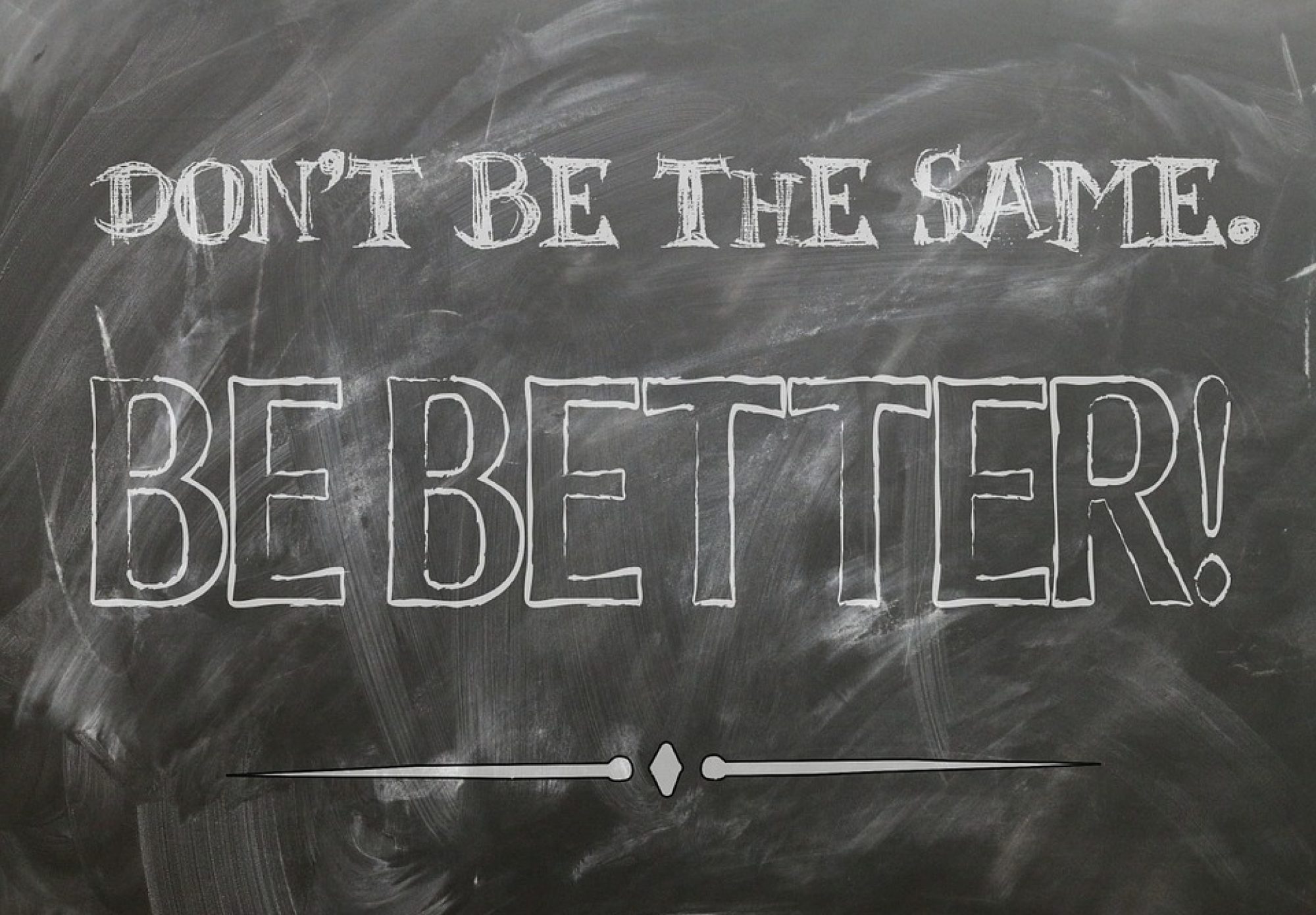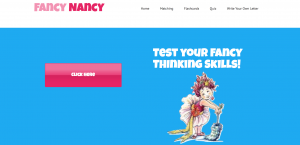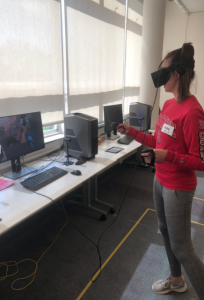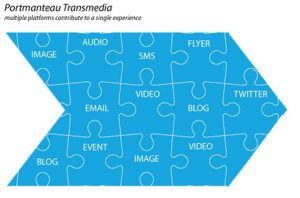In ECI 201 we had the opportunity to learn about the 4 C’s. The 4 C’s are as follows: Collaboration, Communication, Critical Thinking, and Creativity. I never learned about the 4 C’s and have never really thought about each one in detail. By going through each one of these concepts, it has allowed me to recognize how I demonstrate each of these in all of my classes. I have experienced all of these already in ECI 201 when we built a piper computer. Here are some specific ways my group and I demonstrated the 4 C’s while working on the piper computer:
Collaboration– Collaboration relates to the idea of teamwork. When you take part in a collaboration, you work together with others towards achieving a common goal. I collaborated with my group by each of us working together on putting the pieces that need to be put together. Our main goal was to assemble the piper computer successfully. We would not have been able to do this successfully if we didn’t collaborate efficiently.
Communication- Communication occurs when information is transferred back and forth between people. Communication can take place in multiple ways, such as verbal, non-verbal, communication over the internet (ex. Social Media), and so forth. My group communicated verbally on how we should approach making this piper computer. While assembling this computer, it was vital that we communicated. If there was no communication occurring, we would not have been able to know what each person was thinking in terms of how to assemble the computer.
Critical Thinking- When one demonstrates critical thinking they go beyond the memorization of information, they interpret and understand this information in their own unique way. My group demonstrated critical thinking when we were given the visual layout of all the steps and interpreted these visuals to come up with specific strategies on how to assemble these pieces together. All of the individual members interpreted the visual layout differently by coming up with different strategies. This demonstrates the unique aspect of critical thinking, people critically thinking in different ways.
Creativity- Creativity is demonstrated when one uses their imagination and unique abilities when approaching a specific task. Everyone has the potential to be creative in their own unique ways. My group got creative when we had to come up with ways of organizing the components of the piper computer. For example, one group member showed creativity when they put all of the components shown on the visual layout for step one, into one pile.
Implementing the 4 C’s in my future classroom
As a future Elementary School teacher, I feel that teaching my students the 4 C’s is imperative. When students are informed about the 4 C’s and how to demonstrate them, not only will it better their education in school, but also help them in their future careers. I also feel that if students understand the 4 C’s and their importance they will understand why the tasks they are doing are important.
I will have a poster hung up in my room that looks very similar to this one:

https://www.teacherspayteachers.com/Product/4-Cs-Poster-21st-Century-Skills-2704189
Before I start teaching the first lesson of the day, I will have my students repeat the 4 C’s out loud. This will help the students get engaged and take an interest in the 4 C’s. After group activities, I will ask my students to raise their hands and tell me how they demonstrated the 4 C’s. As a teacher, I will constantly emphasize on the importance of the 4 C’s and how my students have the potential to demonstrate each one of them.
The following video explains why the 4 C’s are important to teach within our educational system.
https://www.youtube.com/watch?v=QrEEVZa3f98
Here is a link to a video about how four of my peers demonstrated the 4 C’s here at NC State: