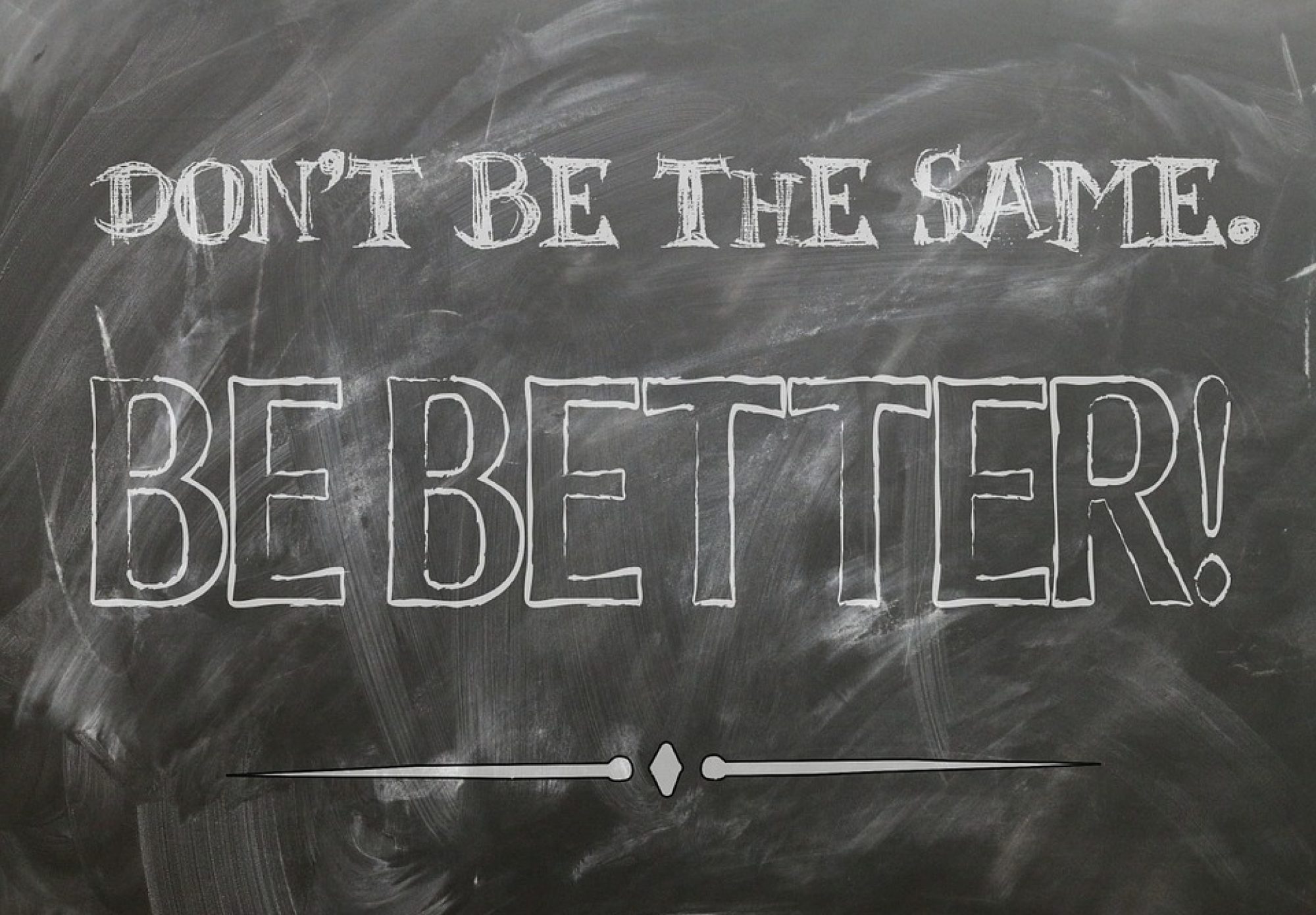Digital Video use in the Classroom
Using Digital Videos as a learning tool within a classroom offers a variety of opportunities for the students and the teacher.
There are many different resources that allow teachers to show a variety of digital videos. Some of these resources allow teachers to produce their own digital content, as well as use previous content from other educators. These resources also gives teachers the opportunity to produce questions and discussion points for their students that relate to the subject. These resources are accessible due to the advancements in technology.
Resources that I will use in my Future Classroom:
1) Playposit: https://www.playposit.com/login
A helpful URL that contains a demonstration to make a Playposit is listed below:
Playposit: https://go.playposit.com
- Teachers can produce videos and interactive elements to keep the students engaged with the video (multiple choice questions, open-ended questions, polls, etc. ).
- You can design a page specifically for your class and the students can log into an account.
- It is free and the website is easy to navigate.
I feel this is a great resource to use when I am a teacher because it will encourage my students to interact with a video which will help them stay engaged. It will also allow me to be organized and creative with the content I am teaching.

Citation: https://www.commonsense.org/education/website/playposit
2) Edpuzzle: https://edpuzzle.com
- Teachers can use videos previously produced that relate to a specific subject they are teaching.
- Teachers can also produce their own digital videos for their students.
- Both multiple choice and open-ended questions can be applied to the video.
- Teachers can produce as many questions as needed.
- Students can also do voice overs and add comments to previous videos made by other teachers.
- The variety of videos provided range from YouTube videos to Ted Talks and much more. ,
Ed Puzzle will definitely be used in my classroom because there are so many benefits for teachers as well as students. It allows teachers to understand what their student is understanding as well as not understanding. The amount of videos available will also be help with the variety of topics I will be teaching in my classroom.

Citation: https://www.tes.com/lessons/GSa_9yA_6VKXHA/edpuzzle
3) Vizia: https://vizia.co
- Teachers can produce their own content as well as add interactions to it.
- Tools are available to monitor your student’s activities with the interactions.
- Students can produce their own content.
- There is the option to access notes to videos that were previously made that you want your students to view.
- Students can produce videos for other students as a studying resource.
This resource is very valuable to teachers and students. This website allows students to work with other students and interact with them. Teachers are able to see their student’s progress and level of understanding towards the content. In addition the website is very user friendly.

Citation: https://twitter.com/viziahq
“Accessibility is Key”-WATCH THIS VIDEO!
Video URL:
As a future teacher, I need to be prepared to work with students who learn in different manners. As shown in this video, if I have a student who has a disability, I need to provide them an equal chance of gaining the best education possible. The internet is a valuable tool in helping students with disabilities learn in new ways that satisfies their educational needs.
There are alterations in technology that allow people with specific disabilities to work efficiently with technology. One example given in the video is the Screen Reader which allows a blind person to hear what is being displayed on the screen.
Article: “Making Technology Accessible for Students with Disabilities”
Some valid points made in this article are:
- Videos and Podcasts should have captioned versions and transcripts available.
- Images within a document should have alternative text (“alt text”), which allow blind students who use a screen reader to view an image with words that describe what is being portrayed in the image.
- Word Documents and PowerPoint presentations-Microsoft Office 2010 has included an Accessibility Checker that looks at your document for accessibility problems. If the check comes back with tips or errors that need to be fixed, this will show you new ways to make this content more accessible to a variety of students.
As I am making lesson plans that involve using technology while teaching the class, I will create a section where I will put down ideas and resources to make this criteria accessible to those who are disabled. My number one priority is to give ALL my students an equal chance at attaining a valuable education.